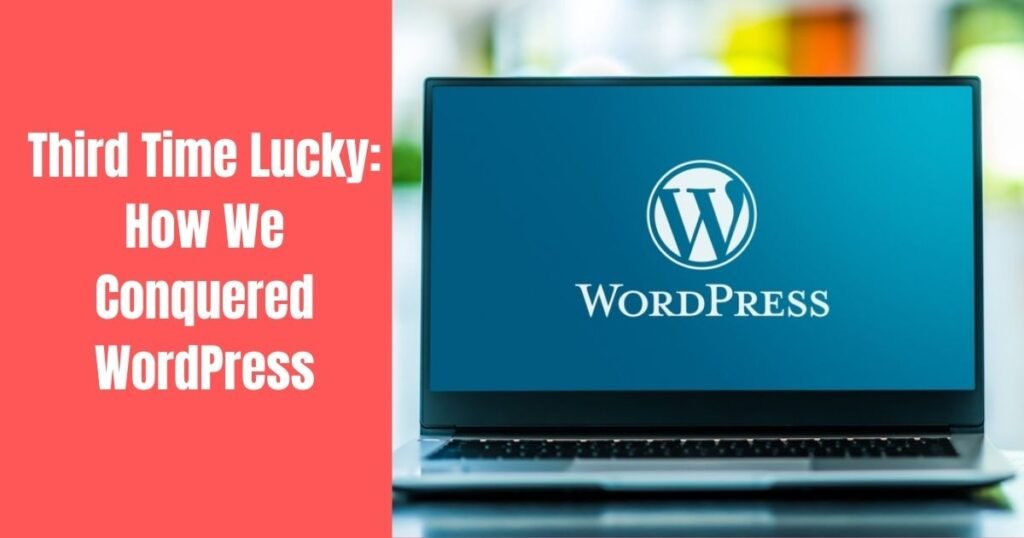Third Time Lucky How I Conquered WordPress! Are you tired of grappling with your WordPress website, feeling frustrated and defeated? If so, you’re not alone. Many individuals, including myself, have experienced the initial struggles that come with navigating the world of WordPress. However, I can confidently say that with perseverance, determination, and a change in approach, you too can conquer this powerful content management system.
My Initial Struggles with WordPress
When I first embarked on my journey to establish an online presence, I decided to use WordPress as my platform of choice. Little did I know that it would become an arduous task, filled with obstacles that seemed insurmountable at the time. My lack of technical knowledge, combined with poor design choices and inefficient content management, created a perfect storm of frustration.
Lack of Technical Knowledge
As a newcomer to WordPress, the technical aspects often overwhelmed me. The seemingly complex coding, plugins, and themes left me scratching my head. I struggled to understand how to customize my website, optimize it for search engines, and create a user-friendly experience for my visitors.
Poor Design and User Experience
One of the primary stumbling blocks in my WordPress journey was my inability to create visually appealing and intuitive websites. The limited design options and my lack of understanding about user experience hindered my ability to attract and engage visitors effectively. As a result, my website failed to leave a lasting impression.
Inefficient Content Management
Managing content efficiently was another challenge I faced. The inability to organize and structure my content effectively resulted in a disorganized and cluttered website. This made it difficult for visitors to find the information they were looking for, leading to a higher bounce rate and diminished user satisfaction.
Taking a Different Approach
Determined to conquer WordPress, I realized that a change in my approach was necessary. I set out to educate myself on WordPress best practices and sought professional help to bridge my knowledge gaps. I also learned the importance of implementing effective SEO strategies to improve my website’s visibility in search engine results.
Researching WordPress Best Practices
To overcome my lack of technical knowledge, I dedicated time to researching WordPress best practices. I delved into online tutorials, forums, and educational resources to gain a deeper understanding of the platform. This knowledge empowered me to make informed decisions regarding website customization, optimization, and security.
Enlisting Professional Help
Recognizing the need for expert guidance, I decided to enlist the help of professionals who specialized in WordPress development and design. Their expertise and experience proved invaluable in addressing the design and user experience challenges I previously faced. With their assistance, I was able to create visually stunning websites that captivated and engaged my audience.
Implementing SEO Strategies
Understanding the importance of search engine optimization, I began implementing SEO strategies to improve my website’s visibility and organic traffic. This involved conducting keyword research, optimizing meta tags, improving site speed, and creating high-quality, keyword-rich content. By optimizing my website for search engines, I was able to attract a larger audience and increase my website’s authority.
The Transformative Journey
With a new approach in place, I embarked on a transformative journey that revolutionized my experience with WordPress. I implemented various strategies that addressed the challenges I previously faced, resulting in a website that surpassed my initial expectations.
Optimizing Website Speed
Recognizing the impact of website speed on user experience and search engine rankings, I took steps to optimize my website’s performance. I utilized caching plugins, optimized image sizes, and implemented a content delivery network (CDN) to ensure fast loading times. These improvements not only enhanced the user experience but also contributed to improved search engine rankings.
Enhancing User Engagement
To keep visitors engaged and encourage them to explore my website further, I incorporated interactive elements such as quizzes, surveys, and multimedia content. Additionally, I implemented social sharing buttons, allowing users to easily share my content across various platforms. By enhancing user engagement, I fostered a sense of community and increased the likelihood of repeat visits.
Improving Content Organization
Learning from my earlier mistakes, I focused on improving the organization and structure of my content. I created clear navigation menus, implemented intuitive category and tag systems, and utilized internal linking to establish content hierarchies. These efforts resulted in a more user-friendly website, allowing visitors to find the information they sought effortlessly.
Overcoming Challenges and Celebrating Successes
As I continued my WordPress journey, I encountered new challenges along the way. However, armed with newfound knowledge and experience, I was better equipped to overcome them and celebrate the successes that followed.
Customizing Themes and Plugins
To create a unique and personalized website, I learned how to customize WordPress themes and plugins. This allowed me to tailor the appearance and functionality of my website to align with my brand and objectives. Whether it was modifying color schemes, adjusting layout options, or integrating additional features, I gained full control over my website’s aesthetics.
Implementing Responsive Design
Recognizing the importance of mobile-friendly websites, I embraced responsive design principles. I ensured that my website displayed seamlessly across various devices, including smartphones and tablets. This mobile responsiveness not only enhanced the user experience but also improved my website’s search engine rankings, as mobile-friendliness is a key ranking factor.
Mastering Search Engine Optimization
With time and experience, I became proficient in search engine optimization techniques specific to WordPress. I optimized my content with relevant keywords, crafted compelling meta descriptions, and utilized schema markup to enhance search engine visibility. These efforts resulted in higher rankings, increased organic traffic, and a wider reach for my website.
The Power of Perseverance
Conquering WordPress is not an overnight endeavor but rather a journey that requires patience and perseverance. As I continued to refine my approach, I witnessed the transformative power of perseverance in building a strong online presence.
Building a Strong Online Presence
By consistently producing high-quality content and optimizing my website for search engines, I built a strong online presence within my niche. I engaged with my audience through blog comments, social media, and email newsletters, fostering a loyal community of followers. This online presence allowed me to establish my expertise, credibility, and ultimately, a loyal customer base.
Increasing Website Traffic
Through a combination of effective SEO strategies, social media marketing, and guest blogging, I successfully increased the traffic to my WordPress website. The steady growth in website visitors translated into higher brand visibility, increased lead generation, and expanded opportunities for monetization.
Generating Revenue through WordPress
As my WordPress journey progressed, I discovered numerous avenues for generating revenue through my website. Whether it was through affiliate marketing, sponsored content, digital product sales, or online courses, WordPress provided me with the flexibility and tools necessary to monetize my online presence successfully.
Conclusion
In conclusion, conquering WordPress requires a combination of perseverance, a willingness to learn, and a change in approach. By overcoming initial struggles, implementing best practices, and leveraging the power of search engine optimization, you too can transform your WordPress experience. Embrace the journey, celebrate the successes, and unlock the full potential of WordPress as a powerful platform for building a successful online presence.
FAQs
1. How long does it take to learn WordPress? The time it takes to learn WordPress varies depending on individual dedication, prior experience, and the depth of knowledge desired. However, with focused effort and consistent practice, one can acquire the essential skills within a few weeks or months.
2. Is WordPress suitable for e-commerce websites? Yes, WordPress is well-suited for e-commerce websites. With the help of plugins like WooCommerce, WordPress can be transformed into a robust and customizable e-commerce platform, allowing you to sell products and services online.
3. Can I migrate my website from another platform to WordPress? Yes, it is possible to migrate your website from another platform to WordPress. There are tools and plugins available that can assist in the migration process, ensuring a smooth transition of your content, images, and other essential elements.
4. What are some essential WordPress plugins? Some essential WordPress plugins include Yoast SEO for search engine optimization, Akismet for spam protection, Jetpack for website security and performance, and Contact Form 7 for creating contact forms.
5. How often should I update my WordPress website? It is recommended to update your WordPress website regularly. This includes updating the core WordPress software, themes, and plugins. Regular updates ensure that your website remains secure, optimized, and compatible with the latest features and technologies.